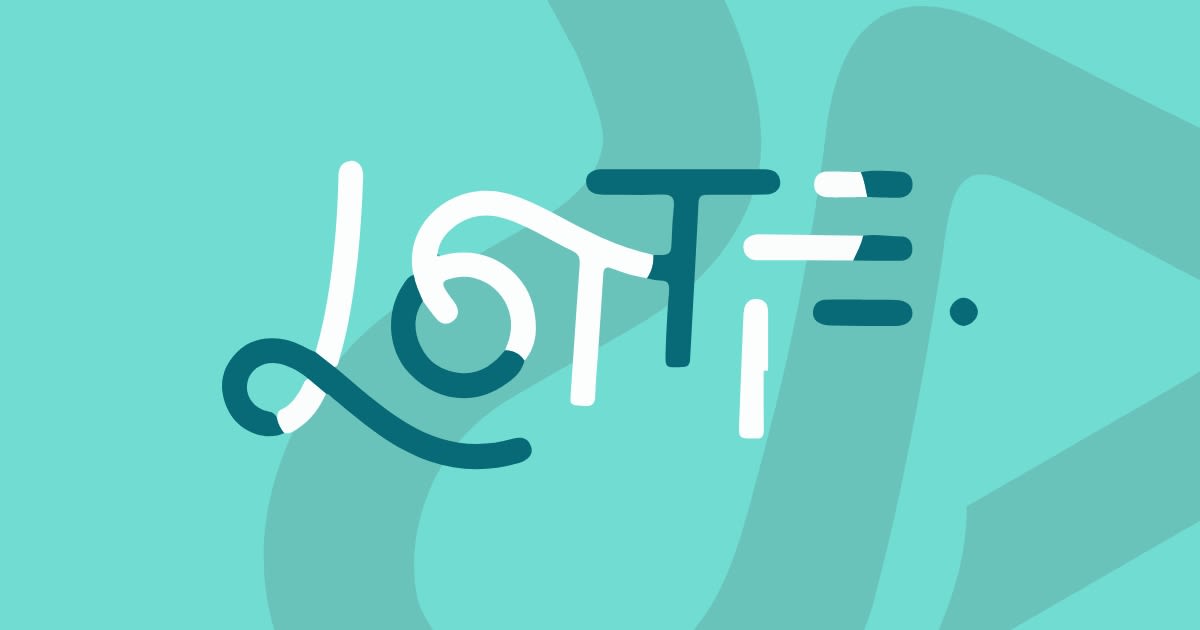
A Step-by-Step Guide: Installing Lottie for Seamless Animation Integration
January 12, 2023
Lottie, a powerful animation library created by Airbnb, has become a go-to tool for developers seeking to enhance user interfaces with captivating animations. In this guide, we'll walk you through the straightforward process of installing Lottie for your project.
Step 1: Choose Your Platform
Lottie supports various platforms, including web, iOS, Android, React Native, and more. Ensure you select the appropriate version and package for your development environment.
Step 2: Web Development (npm)
For web development using npm, the installation process is a breeze. Open your terminal and run the following command:
npm install lottie-web
Step 3: iOS Development (CocoaPods)
If you're working with iOS projects, integrate Lottie using CocoaPods. Add the following line to your Podfile:
pod 'lottie-ios'Then, run:
pod install
Step 4: Android Development (Gradle)
For Android developers, include the Lottie library in your build.gradle file:
implementation 'com.airbnb.android:lottie:4.2.0'Sync your project to fetch the new dependency.
Step 5: React Native
Leveraging Lottie in React Native projects involves installing the lottie-react-native package. Execute:
npm install lottie-react-native
Step 6: Include Lottie in Your Project
Once installed, you can import Lottie into your project:
Web:
import Lottie from 'lottie-web';iOS:
import LottieAndroid:
import com.airbnb.lottie.LottieAnimationView;React Native:
import LottieView from 'lottie-react-native';
Step 7: Incorporate Animation
With Lottie successfully installed, you're ready to integrate stunning animations into your project. Choose or create your desired Lottie animation file (JSON format) and import it into your code.
Web:
const animation = Lottie.loadAnimation({
container: document.getElementById('your-container-id'),
renderer: 'svg',
loop: true,
autoplay: true,
path: 'path/to/your/animation.json',
});iOS and Android:
let animationView = AnimationView()
animationView.animation = Animation.named("your-animation")
animationView.loopMode = .loop
animationView.play()
Congratulations! You've successfully installed Lottie and integrated it into your project. Explore the vast library of pre-built animations or unleash your creativity by designing custom animations. With Lottie, elevating your user experience through dynamic and engaging visuals has never been more accessible. Happy coding!
animationdesignlottie